1、需要先开启SSL 证书。
2、添加代码:
add_header Strict-Transport-Security "max-age=31536000; includeSubDomains" always;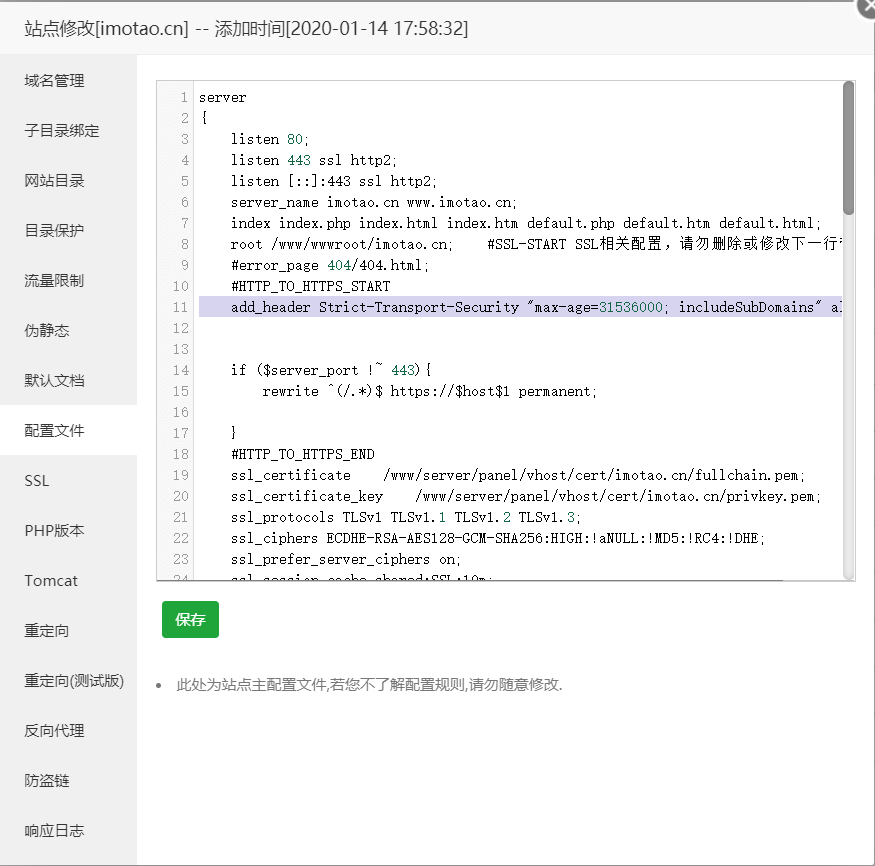
Nginx 配置 HSTS
Nginx 服务器中的配置最为简单,只需要编辑 Nginx 配置文件(如:/usr/local/nginx/conf/nginx.conf)将下面行添加到你的 HTTPS 配置的 server 块中即可:
<pre><code bbcode=enable> add_header Strict-Transport-Security “max-age=63072000; includeSubdomains; preload”;</code></pre>
如果你发现直接添加在 server 块中无效的情况,你可以试试直接插入到 location ~ *php 内:
<pre><code bbcode=enable> location ~ [^/]\.php(/|$) {
add_header Strict-Transport-Security “max-age=63072000; includeSubdomains; preload”;
}</code></pre>
配置保存后重启 Nginx 服务。
3、PHP重载配置、重启PHP程序。
测试打开HTTP链接是否跳转到HTTPS
4、同时建议开启301跳转